Complete Guides To Get Unlimited Google Voice Number For All Countries
How to get unlimited Google voice number for all countries is best explained in this article.
Google Voice is a telephone service that offers a U.S. phone number to Google Account customers in the U.S. and Google Workspace customers in Canada, Denmark, France, the Netherlands, Portugal, Spain, Sweden, Switzerland and the United Kingdom. With Google voice number, you will be able to make and receive calls using voice.google.com or the Google Voice app.
However, in this post, I will be working you through how to create Google voice number of all the countries mentioned above in the definition of Google Voice. Meanwhile, using two or more Google voice number on the same device is still being disputed - it is extremely conceivable.
As one of the benefits of using Google Voice Number, you can keep your real phone number hidden and remain anonymous. Google voice app have a user's friendly interface that is simple to set up and that gives opportunities to users to have endless numbers.
The most frequent option is to provide each phone number a preference between Wi-Fi and mobile data. There's no requirement for a carrier or a forwarding number.
Without much Ado, let's get into the main Koko.
How to Get Unlimited Google Voice Numbers.
First of all, I will like to inform you that when you're trying to create unlimited Google Voice Numbers, make sure you use different Google Account (Gmail) for each number.
I personally tested these methods I'm about to teach you on my phone and tablet with three (3) Gmail for three (3) Google Voice Numbers, and they all works.
Tools Needed to Create Unlimited Google Voice Numbers
Below are the necessary tools that are used in creating unlimited Google voice numbers outside of United States.
Technitium Mac Address Changer
This tools allows you to change or spoof Mac computer address of your Network Interface Card (NIC) immediately.
Residential Proxy
A proxy is a server that exists between your personal computer and the Internet to offer some services for the user and/or to prevent them from reaching information, websites, etc. without access granted.
a proxy is like a middle man between your personal computer, local network and larger scale networks.
Proxifier
This is a tool that allow you to configure and set up your residential proxy.
Firefox
I hope everyone knows Firefox? It's a web browser best for doing this job.
CCleaner
This tool hepls you keep you personal computer clean. It also helps to protects your privacy and make your computer run faster and safer.
SMS Verification Provider
This tool is use to bypass sms.
Steps to Create Unlimited Google Voice Numbers
Follow the below step by step instructions to create your own Google Voice Numbers:
#Step 1: Change Your Mac Address
Follow this below steps to change your Media Access Control (Mac) address:
- Launch the Technitium Mac Address Changer - starting it will list all available network adapters.
- Select the adapter you wish to use. You will see the full gist below.
- In the Info tab, find the "Change MAC Address" frame. Enter new MAC address in the field and click on Change Now!. You may even click on Random MAC Address to fill up a randomly selected MAC address from the vendor list available.
#Step 2: Set up your Residential Proxy
See in the pictures how to set up a good residential Proxy:
See the Example of Good and Bad IP Address Suitable for Creating Unlimited Google Voice Numbers.
#Step 3: Set up your Proxifier
Like I said earlier that Proxifier is a tool that is used to set up residential proxy. See pictures below for more details:
Here is how to disable webrtc:
- In the address bar, type "about:config" and press "Enter".
- Tap “I accept the risk!” in the warning screen that pop-up
- There will be a Search box beneath the address bar. Type media.peerconnection.enabled in it
- Double-Tap on the "search result". Then Value column should change to “false".
#Step 4: Download and Launch Firefox Browser.
You can download Firefox Browser on Apple app store or Google play store. However, you will need to use the U.S Firefox.
#Step 5: Clean your Firefox with CCleaner
After the installation of Firefox Browser, you can then use CCleaner to clean your browser and protect your privacy.
In a nutshell, below are brief or quick guides on how to create unlimited Google Voice Numbers.
- First of all, you need to change your Mac computer address.
- Secondly, configure your Residential Proxy Service (RPS) in Proxifier.
- Next, you will need to disable WEBRTC as explained in the article above.
- Then clean your browser with CCleaner.
- Nextinstall canvas defender - a tool that is used to creates a unique and persistent noise that hides your real canvas fingerprint.
- After that, you will need to create a new Gmail account.
- Next check your IP im IPHUB.INFO/IPINFO.IO
- Once everything tools are set, proceed to Google Voice to Register an Account.
To create unlimited Google voice numbers, repeat these step as you like to create multiple Google Voice Numbers.
I hope you find this article interesting and helpful? Please drop your opinion, suggestions and corrections in the comments box. And pls don't hesitate to share this article anywhere in the world.


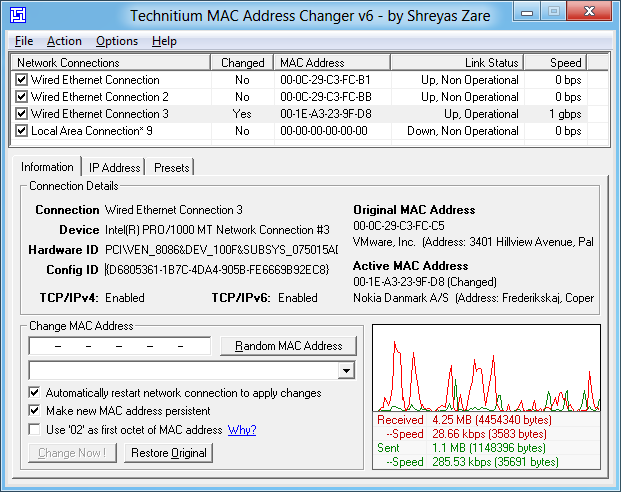
.png)
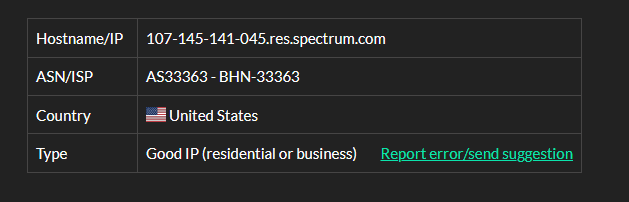




Where I get the different phone number and code?
ReplyDeleteYou can use Text Now, Textverified, Text Plus or Google voice
ReplyDelete