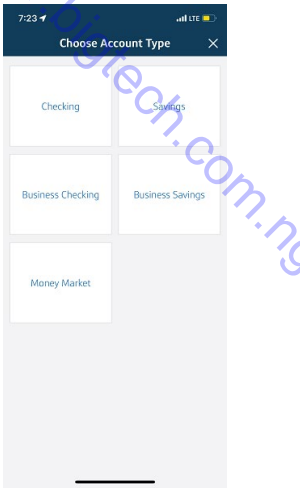How To Top Up Credit Card Step By Step
Below is the step-by-step method I followed to load a Capital One credit card. Before we go to the actual tut, let run a summary of how the job is run.
SUMMARY
1. Log into the credit card
2. Click on Make a Payment
3. You will be asked to add payment source
4. Get a bank login from log shop
5. Go back to credit card and add log info
6. Click on pay bill
7. Write amount and Pay
8. Next day, google the toll free number, call with VoIP number and ask them to release payment.
CREDIT CARDS TOP UP METHOD;
1. Log into the credit card.
2. Click on make a payment.
3. When asked which account to make payment from, click on ADD A BANK ACCOUNT.
4. Buy a hacked bank login with balance, don’t use those company calling logs, it will mess your job up. Choose any of the below based on the log.
5. This is where you input the Account Number and Routing Number of the hacked bank login.
6. After the log has being added Instantly (no micro deposit is sent like ach so it instant). Now click on PAY BILL .
7. PAY TO: This is the credit card which will receive the payment.
8. PAY FROM: You will choose the hacked bank login you just added.
9. PAY ON: Just choose the same date you are loading the card.
10. AMOUNT: Technically, you are supposed to input the CURRENT BALANCE amount, this is the amount owed on the cc, to be on the safe side, you can write an amount slightly lower than current balance too. Any works fine.
11. Click to make Payment.
12. Payment Scheduled successfully.
Now one thing about capital one is that there is 70%
possibility the credit card payment will be placed on hold the next day and not reflect.
If you are lucky and you are in the 30% luck range where the cc reflected then Hallelujah, if not then follow the simple trick below to get your money reflected.
Read Also: Huntington: Direct Deposit Tutorial Steps
• You can use any VoIP number or real usa number or app number, they all work perfectly
• Then call this number 1-800-227-4825
• This information will be asked; CC NUMBER, CVV, YOUR NAME, SSN, ATM PIN
• If you are asked ATM Pin, just say you don’t feel comfortable releasing such a private information, he/she will understand
• If you have the ssn, you can ask client and give it out but if you don’t have, you can say you not comfortable with it.
• Then tell him/her you want the loaded funds to be released, that all. No need for long chats.
• Money get released Next Day.
Personally when am advising people on cc jobs, I tell them never to use Company fullz (calling logs), I tell them never to use chase or wells logs since the banks are used to so many fraudulent transactions with chase & wells so they flag it.
Some of the banks I will recommend are Truist bank, Woodforest, huntington, M&T, hills bank, USAA and some credit unions.
You can get your tools from these places;
Click HERE to view.